Remote work has completely transformed the way modern businesses operate. What was once a temporary need during the pandemic has now become a long-term plan for many organizations. Before 2020, many business leaders believed that employees working outside the office would have trouble being productive. They thought these workers would face communication issues and find it hard to collaborate. The concern was that without face-to-face oversight, accountability and quality would inevitably decline.
Studies and real-world case examples demonstrate that remote and hybrid work, when properly structured, can actually increase productivity, improve efficiency, and enhance employee satisfaction. The flexibility of remote work often results in stronger focus, fewer distractions, and better work-life balance — all of which lead to measurable gains for employers.
Within this new era of work, one resource has emerged as indispensable: the virtual assistant (VA). More than just remote administrative support, VAs are skilled professionals who can take on a wide range of responsibilities — from routine tasks like scheduling and inbox management to specialized projects in areas like digital marketing, customer service, and data analysis. For small businesses and startups, VAs are especially valuable because they make it possible to scale operations without the heavy overhead of full-time staff. For larger companies, they provide flexibility, agility, and targeted expertise exactly where it’s needed.
Ultimately, productivity in today’s workplace doesn’t just depend on your in-house employees. It depends on how effectively you integrate resources like virtual assistants, communicate expectations, and leverage the right tools.
This guide explores the best practices for managing virtual assistants so you can unlock their full potential and create a remote team structure that works smarter — not harder.
Why Virtual Assistants Boost Productivity
Unlike traditional hires, VAs offer flexibility, scalability, and cost-efficiency that make them uniquely suited for businesses of all sizes. Instead of committing to a full-time salary, benefits, and office overhead, you can hire a VA for only the hours or projects you need. This means you get specialized support without the financial risk of long-term employment.
By outsourcing repetitive or skill-specific tasks, you’re not just freeing up time — you’re strategically reallocating resources to areas where they have the biggest impact. For example:
- Your team focuses on high-value work instead of being stuck in administrative bottlenecks like data entry or scheduling.
- Specialized expertise becomes accessible without the cost of hiring a full-time marketer, designer, or bookkeeper.
- Operations scale smoothly during busy periods (holiday seasons, product launches, Black Friday sales) without long-term staffing commitments.
- Global time zone coverage makes sure that customer questions, orders, and support are managed all day. This helps create a better customer experience.
When managed well, VAs do more than just help. They boost productivity, improve performance, and support growth in your business. In fact, many successful entrepreneurs and established companies alike credit virtual assistants as a core part of their ability to scale. By strategically using VAs, businesses create an agile structure that can adapt to shifting markets, embrace opportunities faster, and avoid the inefficiencies that often slow down traditional teams.
Best Practices for Effective Communication
Clear and consistent communication is the backbone of remote productivity. Without it, even the most skilled VA can struggle. Here’s how to set up a communication system that works:
1. Have an Open-Door Policy
Encourage your VA to reach out with questions when needed. A culture of openness prevents costly mistakes caused by hesitation. Experienced VAs will use judgment, but they’ll feel supported knowing you’re available when clarity is required.
2. Use Multiple Communication Channels
Don’t rely on a single platform. Instead:
- Instant messaging (Slack, Teams) for quick updates.
- Video calls for detailed conversations.
- Project management tools (Asana, Trello) for task tracking.
This ensures every type of communication finds its most effective medium.
3. Strive for Clarity
Each message or task should focus on one clear objective. Avoid long, unfocused instructions that overwhelm or confuse. Summaries after meetings or using bullet-point lists help your VA stay aligned.
4. Keep Instructions Concise
Over-explaining often causes more harm than good. Stick to essentials, use examples or short demo videos, and trust your VA’s expertise. Micromanaging undermines productivity, while concise direction builds confidence and results.

How to Collaborate with Your Virtual Coworkers
Collaboration is often the biggest concern when integrating VAs into existing teams. Unlike traditional office settings, where casual conversations or quick check-ins happen naturally, remote collaboration requires more intentional planning. Fortunately, with the right habits and tools, working with virtual assistants can feel just as seamless — sometimes even more efficient — than in-person teamwork.
1. Get to Know Your Team
Begin with an introductory video call to establish rapport. Share your company’s mission, your goals for the VA role, and learn about your assistant’s strengths and work style. Taking a few minutes to ask about their background or interests helps build human connection, which translates into stronger trust and long-term commitment.
2. Hold Regular Meetings
Consistency is key to alignment. Weekly or biweekly check-ins give everyone a chance to track progress, raise concerns, and celebrate small wins. If your team spans multiple time zones, rotate meeting times occasionally to make scheduling fair and inclusive.
3. Have a Clear Purpose for Meetings
Avoid meetings for the sake of meetings. Every session should serve a defined objective — whether it’s reviewing project milestones, brainstorming solutions, or assigning next steps. Close each meeting with a summary, deadlines, and clear accountability so nothing falls through the cracks.
4. Share Knowledge
A centralized knowledge hub keeps projects organized. Tools like Google Drive, Notion, or Confluence make it easy for everyone to access files, track updates, and reduce delays caused by searching for information. Setting clear permissions (viewer, editor, admin) also ensures smoother collaboration.
5. Try Team-Building Activities
Even virtual teams need bonding to work well together. Quick icebreakers at the start of meetings, trivia contests, or virtual escape rooms can boost morale, encourage creative thinking, and foster stronger collaboration. The more comfortable people are with each other, the easier it becomes to exchange ideas and feedback.
6. Set Up Co-Working Sessions
For complex projects, schedule “live working” sessions on Zoom or Microsoft Teams. This simulates an office environment where team members can ask questions in real time, share screens, and maintain project momentum. These sessions are particularly effective when deadlines are tight or tasks involve cross-functional collaboration.
Essential Tools to Facilitate Remote Work
Technology bridges the distance in virtual teams. The right toolkit is the backbone of productivity — ensuring clear communication, efficient workflows, and seamless collaboration across time zones. Without these systems in place, even the most skilled virtual assistant (VA) can run into bottlenecks. Below are the essential categories of tools every business working with VAs should implement, along with why they’re critical.
1. File Sharing
Tools: Google Drive, OneDrive, Dropbox
File sharing tools allow teams to securely store, organize, and share documents in real time. Instead of emailing large attachments (which can cause version control issues), cloud-based storage ensures everyone has access to the most up-to-date file. With built-in permissions (view, comment, edit), you can control access based on roles. This reduces mistakes, streamlines collaboration, and keeps sensitive information safe.
2. Instant Messaging
Tools: Slack, Microsoft Teams
Email is too slow for daily back-and-forth communication. Messaging platforms provide quick, organized conversations through channels, threads, and direct messages. Slack and Teams also integrate with project management and file-sharing apps, creating a centralized hub for updates, reminders, and quick collaboration. They also help maintain a social element, reducing the isolation often felt in remote work.
3. Project Management
Tools: Asana, Monday.com, Trello
Project management software is the command center for your remote team. It keeps tasks, deadlines, and responsibilities visible to everyone. Without it, projects risk being derailed by missed deadlines or forgotten steps. These platforms let you assign subtasks, set priorities, and track progress at a glance — which is crucial when managing multiple VAs or coordinating across teams.
4. Virtual Whiteboards
Tools: Miro, MURAL
Brainstorming in person is simple — but online, you need digital substitutes. Virtual whiteboards replicate sticky notes, sketches, and mind maps in a shared space. They’re perfect for planning campaigns, mapping customer journeys, or solving creative challenges. Teams can contribute simultaneously, fostering engagement and generating ideas that might otherwise be lost in text-only communication.
5. Password Sharing
Tools: LastPass, 1Password
Security is non-negotiable in remote work. Password managers allow you to share logins with VAs without ever revealing the actual password. This means if a contract ends, you can revoke access instantly without needing to reset every account. It keeps your business secure while still giving VAs the access they need to do their jobs.
6. Video Conferencing
Tools: Zoom, Google Meet, Microsoft Teams
Face-to-face communication is essential for building trust and resolving issues quickly. Video conferencing replicates in-person interactions, helping to reduce misunderstandings and strengthen team relationships. It’s also a space for onboarding, client calls, and team check-ins. Features like screen sharing and breakout rooms make collaboration dynamic and interactive.
7. Time Tracking
Tools: Hubstaff, Toggl, Clockify
If you pay VAs by the hour or need accountability for client work, time tracking tools are invaluable. They provide transparency by logging hours worked, apps used, and sometimes even screenshots. This ensures fairness for both sides — the VA gets credit for every minute worked, and the business owner has proof of productivity.
8. Knowledge Management (Wiki)
Tools: Notion, Confluence, Nuclino
A central knowledge hub prevents information from being scattered across chats and emails. Wikis store SOPs (standard operating procedures), onboarding guides, project documents, and FAQs. This empowers VAs to solve problems independently, reducing repetitive questions and saving managers time. It also ensures business continuity if you onboard new team members.
9. Digital Asset Management
Tools: Adobe Experience Manager, Bynder
For media-heavy projects, digital asset management systems are essential. They organize large collections of images, videos, logos, and design files while maintaining brand consistency. Instead of wasting time searching for the “latest logo” or correct brand template, your VA can quickly locate approved files and keep content polished and professional.
10. Remote Desktop
Tools: TeamViewer, AnyDesk
Sometimes your VA may need to troubleshoot software or access a system that isn’t cloud-based. Remote desktop tools allow secure access to your computer or servers from anywhere. They’re also helpful for IT support, training, or demonstrating complex processes in real time.
11. Time Zone Management
Tools: World Time Buddy, Every Time Zone
With international VAs, scheduling gets tricky. Time zone tools make it easy to compare working hours across regions and avoid the frustration of missed meetings. This ensures inclusivity and avoids burnout by not expecting VAs to join calls at unreasonable hours.
12. Scheduling Tools
Tools: Calendly, Doodle
Going back and forth over email to find a meeting time is a massive productivity killer. Scheduling apps automate this by showing your availability, letting clients or team members pick a time that works, and syncing directly with calendars. They’re especially useful for booking one-on-one check-ins with VAs or coordinating multi-person meetings.
👉 Why this matters:
By combining these tools, you create a structured digital workspace where VAs can thrive. Each tool addresses a specific problem of remote work. These problems include communication gaps, lost files, security risks, and scheduling conflicts. Together, they build a space of openness, responsibility, and efficiency. This helps productivity not only match in-office performance but often exceed it.

Tips for Successfully Managing a Virtual Team
Managing virtual assistants (VAs) and remote team members requires a balance between accountability and autonomy. Unlike in-house employees, VAs thrive when given structure, trust, and flexibility. Over-managing can stifle productivity, while under-managing can create confusion and missed deadlines. These best practices will help you build a high-performing, engaged virtual team.
1. Set Clear Expectations
Before your VA begins, clarify their role, responsibilities, deadlines, and communication preferences. A lack of clarity is the fastest way to create mistakes and frustration. For example, define whether updates should come daily via Slack or weekly via email. Be precise about what success looks like for each task. Clear guidelines prevent misunderstandings and establish a professional baseline.
2. Measure Results, Not Hours
The true value of a VA is in the deliverables, not the clock. Instead of micromanaging how many hours they sit at their desk, focus on output quality and whether deadlines are met. A results-based approach boosts trust, reduces unnecessary pressure, and allows your VA to work during their most productive hours — often leading to better performance.
3. Celebrate Milestones
Recognition fuels motivation. Whether it’s completing a major project, hitting a sales target, or simply going above and beyond, take the time to acknowledge achievements. Even a short thank-you message or a shout-out in a team meeting builds morale, strengthens loyalty, and makes VAs feel like valued contributors rather than “outsourced help.”
4. Offer Training
Although VAs often arrive with specialized skills, tools and processes vary from company to company. Offering training — whether through recorded tutorials, written SOPs, or live sessions — ensures consistency. Training also shows your commitment to their growth, which builds stronger long-term partnerships and reduces onboarding time when scaling.
5. Anticipate Problems
Remote teams face unique risks: software outages, internet issues, and sudden workload spikes. Instead of scrambling when problems arise, create contingency plans. For example, store important files on shared drives, set deadlines a few days earlier than necessary, and contract with agencies that can provide backup support. Preparation keeps your business moving smoothly even when obstacles appear.
6. Be Proactive
Don’t wait for VAs to raise issues — often, they won’t until it’s too late. Check in regularly and ask: “What’s working well for you? What could be improved?” Proactive leadership uncovers small bottlenecks before they become major setbacks and demonstrates that you value your VA’s input.
7. Keep Your Word
Trust is a two-way street. Just as you expect your VA to deliver work on time, they expect you to provide files, approvals, and instructions when promised. Meeting your own commitments fosters mutual respect and sets a professional standard across your team.
8. Allow Flexibility
Unlike full-time employees, most VAs are independent contractors. This means they won’t necessarily be available 9–5 your time. Allow flexibility while still setting boundaries (such as core hours for meetings). Flexibility empowers VAs to manage their workload effectively and prevents burnout, while still ensuring your business needs are met.
9. Address Problems Early
Even the best partnerships encounter misunderstandings. The key is to act quickly. If a task isn’t meeting expectations, provide constructive feedback right away instead of letting resentment build. Early intervention often resolves issues with minor adjustments — and if the problem persists, it’s easier to transition to a new VA before larger projects are affected.
✅ 9 Golden Rules for Managing Virtual Assistants
- Resolve problems early before they escalate.
- Define clear roles, tasks, and deadlines from the start.
- Track outcomes, not hours.
- Recognize and celebrate achievements regularly.
- Provide training and resources for smoother onboarding.
- Always have a backup plan for tech or workload issues.
- Check in proactively and encourage open communication.
- Be reliable — keep your own promises.
- Respect independence and allow flexibility.
Conclusion: Unlocking Productivity with Virtual Assistants
A virtual assistant isn’t just an extra set of hands — they’re a productivity multiplier. By improving communication, working together, and using the right tools, businesses can get the most from VAs. This helps teams focus on growth.
You’ll find experienced virtual assistants who already know how to maximize productivity when working remotely at myVA360. Our VAs possess a wide range of skills — in addition to general VAs, we have specialists in areas like graphic design, sales, and social media. Request a four-hour free trial that you can use over the course of up to seven days.
👉 Ready to boost your productivity? Schedule a free consultation and see how the right VA can transform your business.






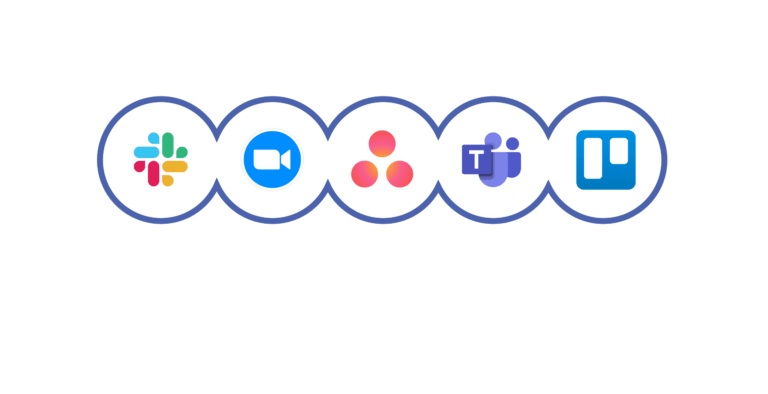

![The Ugly Truth About Unethical Business Practices [Updated]](https://myva360.levelap.rs/wp-content/uploads/2020/05/Artboard-1.png)
