Virtual events became mainstream during the COVID-19 pandemic, when restrictions and social distancing made in-person gatherings nearly impossible. But even as the world reopened, virtual events have proven to be more than a temporary substitute. They remain a powerful, cost-effective, and flexible way to connect with audiences worldwide.
Whether you are planning your first virtual event or improving your current strategy, this guide is for you. It covers everything you need to know. You will learn about the benefits of hosting online events. You will also find a step-by-step plan for planning, designing, and executing great experiences.
What Is a Virtual Event?
A virtual event is any organized gathering that takes place online rather than in a physical space. These can range from small team-building sessions and webinars to large-scale virtual conferences, trade shows, and even job fairs. With the right tools and planning, virtual events can provide the same, or even more, engagement and impact as in-person events.
Examples of virtual events include:
- Virtual conferences with live-streamed keynotes and breakout sessions.
- Webinars and workshops for interactive learning.
- Online trade shows and expos, where vendors showcase products.
- Virtual team-building activities improve collaboration for remote teams.
- Recruitment fairs, connecting employers and candidates worldwide.
Virtual events can take many forms. They can be creative, interactive, or focused on business, depending on your needs.
Why Choose a Virtual Event Over In-Person?
Face-to-face gatherings provide natural human connection. However, virtual events offer unique benefits that are hard to find in physical places.
Here are some advantages of hosting virtual events:
- Time flexibility – Attendees can join from anywhere, without travel.
- Lower costs – Save on venue, catering, travel, and accommodation.
- Global reach – Attract participants from around the world.
- Accessibility – Easier for people with mobility or schedule challenges.
- Eco-friendly – No travel means a reduced carbon footprint.
- Valuable insights – Digital platforms provide detailed analytics on participation, engagement, and feedback.
- Scalability – Easily expand audience size without worrying about venue capacity.
In short, virtual events remove barriers and open opportunities to reach more people with fewer resources.
How to Host a Virtual Event (Step by Step)
If you want to know how to host a virtual event, it is often easier than it looks. However, it needs careful planning and a different way of thinking than in-person events. Unlike physical events, where energy, environment, and face-to-face interactions carry the experience, virtual events depend heavily on technology, engagement tactics, and strategic design to keep attendees connected and motivated.
Here’s a structured approach to ensure your virtual event not only runs smoothly but also delivers value and leaves a lasting impression:
1. Pick the Right Platform
Think of your virtual event platform as the venue. Just as you wouldn’t book a small café for a 500-person conference, you shouldn’t choose a platform that doesn’t match your event’s size, format, or goals. The technology you choose will directly influence the attendee experience.
Here are some popular options and their best use cases:
- Zoom – Best for webinars, small to mid-sized workshops, and team meetings.
- Microsoft Teams – Excellent for corporate training sessions and internal collaboration.
- Google Meet – A simple, user-friendly option for small and medium gatherings.
- YouTube Live or Facebook Live – Ideal for large broadcasts, product launches, or public Q&A sessions.
- Specialized platforms like Hopin or Whova – Tailored for large-scale conferences, networking expos, and trade shows with multiple sessions and interactive features.
👉 Pro Tip: Always test your platform in advance. Run a practice session to test audio, video, screen sharing, breakout rooms, and chat features. The last thing you want is to troubleshoot tech issues in front of hundreds of participants.
2. Engage Your Audience
A virtual event without engagement can quickly become a lecture that participants tune out from. Since people are often multitasking while attending online events, it’s crucial to design interactive touchpoints throughout the session.
Effective engagement ideas include:
- Live chat and Q&A – Encourage real-time conversation and audience questions.
- Polls and quizzes – Make the session dynamic and measure attendee sentiment instantly.
- Breakout rooms – Perfect for workshops, networking, or small group discussions.
- Storytelling and anecdotes – Relatable, human stories capture attention and break monotony.
- Digital rewards and giveaways – E-gift cards, certificates, or exclusive discounts motivate participation.
💡 Did you know? Research shows that 47% of attendees are more likely to ask a question at a virtual event than at an in-person one. This means virtual platforms often create safer, more open spaces for engagement — if you set them up right
3. Choose the Best Time
Timing can make or break your event. Unlike traditional events where people change their schedules to travel, virtual attendees often balance work, family, and other commitments. Add in global time zones, and you’ll see why careful scheduling is essential.
Here’s how to optimize timing:
- Survey your audience beforehand to identify convenient time slots.
- Favor early evenings or weekends if you’re targeting an international crowd.
- Factor in session length — aim for shorter, more focused sessions (30–90 minutes) instead of marathon events.
- Always leave room for Q&A — this not only boosts engagement but also ensures attendees feel heard.
And don’t stress about those who can’t join live. Recording your event and uploading it to platforms like YouTube, Vimeo, or your own website ensures long-term value and accessibility.
4. Promote Your Event
Even the most polished virtual event will flop without attendees. Promotion is where your hard work behind the scenes meets your audience. Think of it as the “marketing campaign” for your event.
Smart promotion strategies include:
- Social media marketing – Build buzz with teaser videos, countdown posts, and event hashtags. Use LinkedIn for B2B, Instagram/TikTok for younger audiences, and Facebook for community-driven events.
- Email campaigns – Send personalized invitations, reminders, and post-event follow-ups.
- Hashtags and event pages – Create branded hashtags and landing pages to centralize event information.
- Targeted ads – Paid campaigns on social media or Google Ads help reach audiences outside your existing network.
👉 Remember: promotion doesn’t stop when the event begins. Share behind-the-scenes clips, screenshots, or short live updates during the event to maximize reach.
5. Understand Your Target Audience
One of the biggest mistakes in planning virtual events is trying to appeal to everyone. The truth is, effective events are tailored experiences. To design a program that resonates, you must know exactly who you’re speaking to.
Consider these categories when building your attendee profile:
- Demographics – Age, gender, location, education level, and financial status.
- Psychographics – Interests, values, lifestyles, and professional goals.
- Behavioral data – Past event attendance, purchase history, and engagement levels.
By creating a clear attendee persona, you’ll know:
- What content formats will resonate most (presentations, panels, or workshops).
- Which platforms they’re comfortable with.
- How to market effectively (email vs. social vs. ads).
👉 When you speak to your audience’s needs directly, you create a personal connection — even through a screen. That’s the foundation of every successful virtual event plan.
6. Plan Compelling Content
If you want your event to pass as smoothly as possible, you should plan the content and have a clear idea of the topics you want to discuss and cover. Define the objective and the goal of your event. You should cover all the important details and key points while keeping it as simple as possible. Be sure to review everything several times. Also, keep track of how long your event will last.
Creating high-quality content shows your expertise in the topic. It also helps keep your audience coming back for your next event.
If you are unsure how to do that, follow the 5 C’s of event management.
“ The success of an event is determined by the following five essential event management elements: concept, coordination, control, culmination, and closeout. You can ensure that your event is well-organized, well-executed, and memorable for your attendees by incorporating these elements into your planning.“
- May Dalumpines (Digital Marketing Executive)
- Concept – Think about why you are planning this event and who is your target audience. What do you and the consumers plan on gaining from this conference? Is your goal to increase brand visibility, sales, or subscriptions? Does your audience want entertainment or education?
- Coordination – Organize everything and focus on what is important so everything can go as planned.
- Control – Managing and coordinating the entire event and preparing a backup strategy just in case something goes wrong.
- Culmination – The actual day of the event, everything you have done has led up to this moment. Make the most of it and be in the moment, try not to stress too much.
- Closeout – This includes all tasks that need to be completed after the gathering is finished. These steps include analyzing data, collecting feedback from participants and stakeholders, and evaluating the overall success of the event. The input received will serve to further develop your future event management skills.
7. Measure and Analyze Results
The event isn’t over when the last attendee logs off — in fact, this is when one of the most important steps begins: evaluation. Measuring success ensures that each virtual event you host becomes more effective than the last.
Key ways to analyze performance include:
- Attendance and registration metrics – Compare sign-ups vs. actual attendees.
- Engagement stats – Track polls, chat activity, Q&A participation, and time spent on the platform.
- Post-event surveys – Collect attendee feedback on content, speakers, and overall experience.
- Conversion data – Did the event generate leads, sales, or sign-ups for your next offering?
- Social media mentions and hashtag use – Measure buzz and brand awareness created by your event.
👉 Pro Tip: Use this data to create a post-event report that you share with your team (or even your audience). This not only shows transparency, but it also shows that your brand is dedicated to growth and improvement.

Can Virtual Assistants Help with Event Planning?
Absolutely. Virtual assistants have become an essential part of modern business operations, and virtual event planning is one of the areas where they truly shine. Whether you’re an entrepreneur hosting your first webinar, a coach running an online workshop, or a company planning a large-scale virtual conference, a virtual event organizer (or a VA specializing in event management) can handle the complex details and free you to focus on delivering value to your audience.
Instead of stressing over dozens of moving parts, a virtual event designer helps you create a seamless experience from start to finish. Here’s how they support every stage of the process:
- Designing your virtual event plan
From defining your goals and mapping out the agenda to selecting the right platform (Zoom, Microsoft Teams, Hopin, etc.), VAs can create a structured virtual event guide that ensures nothing is overlooked. They’ll also build timelines, assign responsibilities, and prepare contingency strategies in case something unexpected happens. - Managing invitations, RSVPs, and reminders
A successful event begins with attendance. Virtual assistants can create branded invitations, manage RSVP lists, and schedule automated reminders. By segmenting your audience and tailoring messages, they improve attendance rates and keep your participants informed every step of the way. - Running promotions across social media and email
Marketing is critical for hosting virtual events. VAs skilled in digital marketing can promote your event through social media campaigns, targeted ads, and email newsletters. They know how to use hashtags, engaging visuals, and storytelling to attract the right audience. - Coordinating tech support and troubleshooting during the event
Technical glitches are one of the biggest fears when hosting online events. A VA can act as live tech support, monitoring audio, video, and chat functions. They will take care of problems like attendee log-in issues, screen-sharing errors, or connection drops. This way, your event will run smoothly without distractions. - Collecting and analyzing post-event feedback
After the event, a virtual assistant can distribute surveys, gather feedback, and analyze attendee data. This not only provides valuable insights for improving future events but also demonstrates ROI to stakeholders. They can also create a summary report highlighting attendance, engagement, and recommendations for next time.
According to Investopedia, a Virtual Assistant (VA) is an independent contractor who provides administrative services remotely. Today, many specialize in virtual event planning and virtual event design, making them invaluable partners for businesses that want to scale their online presence without building an in-house events team.
For small businesses, startups, and busy professionals, hiring a VA can help. You can still host virtual events that are professional, engaging, and effective—without getting overwhelmed.

AI Tools for Virtual Event Planning
If you’d prefer tech-based support, there’s a growing suite of AI-powered tools for hosting virtual events. These solutions can automate repetitive tasks, speed up preparation, and provide valuable data-driven insights. While they don’t replace the creativity and flexibility of a virtual event planner, they are great partners. They help make the process smoother and more efficient.
Here are some of the most useful AI tools for planning a virtual event:
- ClickUp
Known as one of the most versatile project management platforms, ClickUp offers AI-powered templates specifically for event planning. You can create structured workflows, assign tasks, track progress, and even generate automated reminders for your team or attendees. This makes ClickUp especially powerful for multi-session conferences or large-scale online events that require tight coordination. - ChatGPT
Ideal for virtual event content creation, ChatGPT can help you come up with engaging session titles. It can also draft speaker scripts and generate ideas for interactive activities. It’s particularly useful for organizers who need fast inspiration when building out their virtual event plan. You can also use it to create personalized email reminders, promotional messages, or FAQs. This will help improve audience engagement before and after the event. - Jasper
Jasper is an AI writing assistant that specializes in marketing content. It’s a great companion for promoting virtual events through social media campaigns, ad copy, and branded blog posts. What makes Jasper stand out is its ability to match your company’s tone of voice and branding guidelines, ensuring consistency across all promotional channels. - Additional AI Features to Consider
Beyond these tools, AI can also assist with:- Scheduling – Automatically suggest optimal times by analyzing attendee availability across time zones.
- Attendee Management – Simplify registration, send confirmations, and segment participants for tailored communication.
- Data Analysis – Gather insights from engagement metrics, chat logs, and surveys to optimize future events.
- Personalization – Recommend breakout sessions, networking groups, or relevant event resources based on user preferences.
⚠️ Important Note: AI can handle many tasks. However, it does not have the creativity, empathy, and adaptability that a human virtual event organizer offers. For example, if something unexpected happens during a live session, it can be a problem. If a speaker drops off, an experienced virtual assistant or event planner can quickly adjust. AI alone cannot do this.
👉 The best strategy? Combine AI automation with the expertise of a human virtual event planner or virtual assistant. This hybrid approach ensures you get efficiency, personalization, and creativity — all essential for delivering memorable online experiences.
Virtual Event Planner as a Career
With the rapid rise of online and hybrid events, the demand for virtual event planners has skyrocketed. Businesses, nonprofits, and schools now use remote events to reach global audiences. This means skilled professionals who can design, manage, and run these events are more important than ever.
A virtual event planner (or virtual event organizer) takes on the responsibility of turning digital gatherings into seamless, engaging, and results-driven experiences. This goes beyond simply “setting up a Zoom call.” It involves creative design, technical expertise, audience management, and strategic marketing. Successful professionals in this role often excel at:
- Coordinating multiple platforms and technologies
From Zoom and Microsoft Teams to specialized event platforms like Hopin, Whova, or Airmeet, a strong planner knows how to integrate the right tools and ensure they work together without glitches. - Managing clients and attendees remotely
Communication skills are critical. Virtual event planners coordinate with speakers, sponsors, and attendees across time zones, keeping everyone informed and aligned. - Designing unique virtual event experiences
In a crowded digital landscape, creativity sets planners apart. This could mean designing interactive sessions, adding gamification elements, or creating a strong narrative flow throughout the event. - Marketing and promoting events effectively
A virtual event is only as good as its reach. Skilled planners use social media marketing, email campaigns, and SEO-friendly landing pages to attract and retain attendees.
What makes this career path especially appealing is its flexibility. You can work as:
- A freelancer – managing events for startups, coaches, or nonprofits.
- An agency partner – specializing in virtual event design for corporate clients.
- An in-house specialist – helping one organization scale their online events consistently.
As businesses continue to recognize the long-term value of digital engagement, being a virtual event planner or virtual event designer offers plenty of growth potential. It’s not just a pandemic-era trend — it’s a sustainable career for the future of global communication.
Conclusion
Hosting virtual events is no longer a temporary workaround — it has become a strategic advantage for organizations of all sizes. With benefits like global reach, reduced costs, flexible participation, and measurable engagement, planning virtual events gives businesses the power to connect with audiences in meaningful, scalable ways.
By following this virtual event guide, you can learn how to host a virtual event that stands out:
- Define clear objectives and understand your audience.
- Choose the right platform and tools.
- Keep engagement at the heart of your design.
- Leverage support from virtual event organizers, assistants, or AI tools to streamline logistics.
Whether you’re hosting your first small webinar, running a training workshop, or scaling up to a global online conference, the formula remains the same: clarity, creativity, and flawless execution.
The future of events is not “virtual versus in-person” — it’s a hybrid, flexible model where hosting online events is just as impactful (and sometimes more so) than traditional gatherings. With the right preparation, your virtual events can not only rival but surpass in-person experiences — delivering stronger connections, broader reach, and long-term growth for your brand or organization.
👉 Ready to get started? Explore how to make a virtual event successful by combining smart planning, innovative tools, and the expertise of professional virtual assistants.






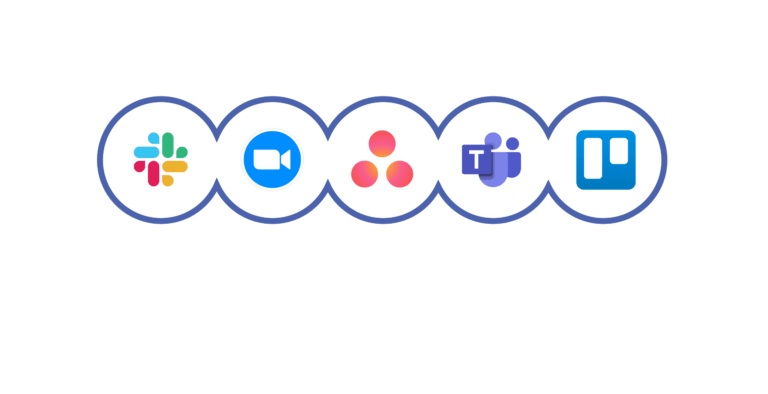

![The Ugly Truth About Unethical Business Practices [Updated]](https://myva360.levelap.rs/wp-content/uploads/2020/05/Artboard-1.png)
